How to How to run an awesome remote Lean Coffee retrospective

With a familiar format, adjusting how you facilitate, and using a purpose-built tool you can run an awesome remote Lean Coffee retrospective.
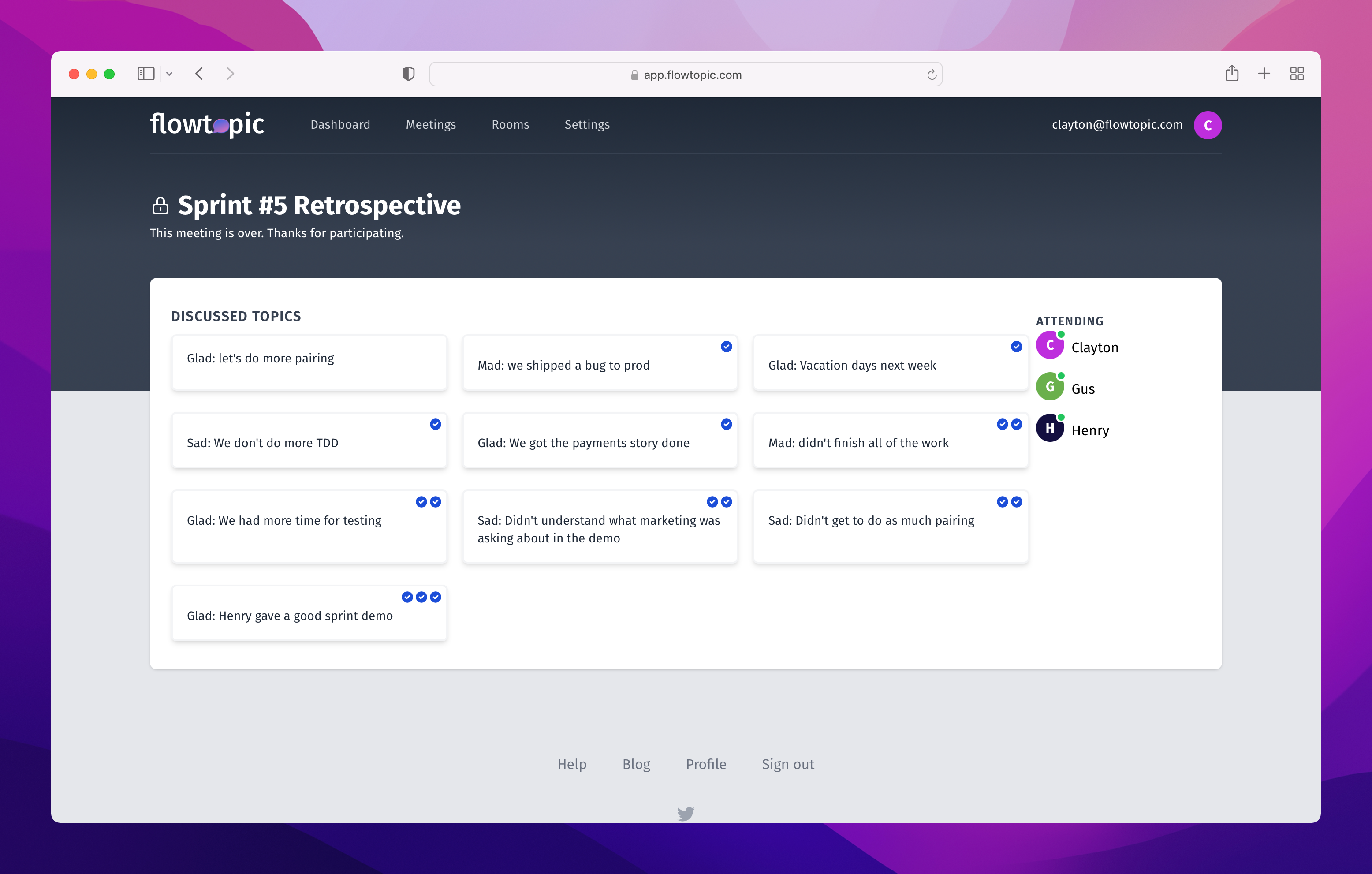
You’ve probably used a Lean Coffee(tm) style meeting to run a team retrospective. But that was when you could get everyone in a room, write topics on sticky-notes, and have an in-person meeting. So, now that your team is distributed and everyone is working remotely, how can you leverage Lean Coffee for your team’s retrospectives?
It’s pretty easily, actually. By sticking to a familiar format, adjusting how you facilitate, and using a purpose-built tool, you can run an awesome remote Lean Coffee retrospective.
In this guide
- Suggested retrospective formats
- Tips for facilitating a Lean Coffee retrospectives
- An example retrospective with timeline and tips
- Running your next Lean Coffee retrospective
Lean Coffee retrospective formats
As they say, “if it ain’t broke, don’t fix it.” And that definitely applies to retrospectives. When Esther Derby and Diana Larson published their book “Agile Retrospectives: Making Good Teams Great” it codified so many of the techniques, processes, and concepts we use to this day when running retrospectives.
Derby and Larson outline five phases of a successful retrospective:
- Set the stage
- Gather data
- Generate insights
- Decide what to do
- Close
Using the five phases
These five phases map very well to the flow of a Lean Coffee meeting. Here’s how to apply them to a Lean Coffee retrospective.
Set the stage
First, before your Lean Coffee starts, remind participants why you’re here. Next, share what you’re seeking to improve, hoping to uncover, and trying to accomplish with this retrospective. However, this doesn’t need to take much time and can usually happen right before the meeting starts, and the participants start generating topics.
With the stage set, you’re ready to start gathering data.
Gather data
Here’s where the format of Lean Coffee starts to really align with the five phases. As participants add new topics to the queue, help them uncover deeper thoughts by prompting them with questions. These questions should spark ideas, challenge assumptions, and help the participants add more topics for discussion.
In addition to the topics that participants create, they also get to signal which are most important through a round of voting. Give the participants a limited number of votes and ask them to vote on topics they want to discuss.
With a list of topics sorted by their total number of votes, you’re ready to generate insights.
Generate insights
As you enter the discussion phase of your Lean Coffee retrospective, ask the participants to reflect on which topics received the most votes (and which received the fewest.) This can help set the tone as the team begins to generate insights while discussing each topic.
While discussing topics, make note of the topics that the team wants to continue discussing after the time box ends. It is also helpful to continue probing the team for more in-depth insights as the conversation on a topic slows down. And don’t forget about quiet participants who are not contributing to the discussion. They usually have an interesting viewpoint to share.
As the team is discussing topics, you can start thinking about what you’ll decide to do.
Decide what to do
As a facilitator, you can help the team decide what to do by taking notes for specific action items that come up during discussion. Usually, these are action items for specific individuals and not a goal the team agrees to accomplish. And since deciding what to do will typically come at the end, try adding a topic to discuss what to do. Having a separate topic at the end of the queue is a nice way to ensure everyone has a say in the final decision.
Either approach works well, and it’s something worth experimenting with on your team.
Close
A Lean Coffee meeting is “over when it’s over.” That is, when the topics run out or you hit your time box, the meeting ends. But with a retrospective, we want to take time to reflect on the session, have time to celebrate wins, or just collectively relax at the end of the week. This is another opportunity to use a topic and the specific format of Lean Coffee to ensure that you don’t miss this step.
When the meeting is over, save some time for closing out the retrospective.
Popular formats for Lean Coffee retrospectives
There are many popular retrospective formats. Some examples include:
- Mad, Sad, Glad
- What when well, didn’t go well, needs improvement
- Start, Stop, Keep
Formats like these are so popular because they help the team approach gathering data and generating insights from different perspectives. A team who failed their sprint might not be in a good mood, but with Mad, Sad, Glad, the team has an opportunity to reflect on what did go well.
Thanks to the flexibility of a Lean Coffee retrospective, you can still use these great formats.
For example, let’s say you want to use the “Start, Stop, Keep” format for your next retrospective.
- When participants are generating topics, ask them to prefix their topics with “Start,” “Stop,” or “Keep.”
- During the voting phase, ask participants to consider distributing an even number of votes on different “Start,” “Stop,” and “Keep” topics.
- While discussing the topics, remind the participants that this topic is a “Start,” “Stop,” or “Keep” topic.
Get creative by using different formats to keep your team energized and engaged.
How to facilitate Lean Coffee retrospectives
Facilitating a retrospective is hard work. The facilitator has to:
- Keep track of time
- Prevent strong voices from dominating the conversation
- Encourage quiet participants to share their perspective
- Transition the team from phase to phase
- Be constantly observing the team’s behavior and cues
Luckily, you can make use of Lean Coffee’s structured format to make facilitation a lot easier.
Help the team generate topics
Sometimes at retrospective the team finds itself exhausted, not wanting to participate. This can result in the team only generating a few surface-level topics, and a boring discussion to follow.
But you can help the team generate topics by giving them prompts during the gathering phase.
Help them dig deeper with questions like:
- What was something that surprised you?
- What’s got you feeling frustrated?
- Tell me about a time you were relieved.
Get them thinking about the future with questions like:
- What could have gone better?
- Where could we eliminate friction?
- Name a day when things went off track.
And help them self-reflect with questions like:
- How did you contribute to the outcome?
- When were you feeling most effective?
- Did things go how you expected?
With a handful of simple questions, you’ll be surprised at how many more, and more meaningful, topics your team will generate.
Enforce the time box
Before the meeting starts, remind participants that you will be using a timer and strict time boxes to keep the meeting on track. Use a specific time box for each phase of the meeting, and agree up-front to the time boxes you’ll use when discussing topics. A standard breakdown of phases for an 45-minute Lean Coffee retrospective might look something like this:
- Gathering phase – 8 minutes
- Voting phase – 2 minutes
- Discussing phase – 35 minutes
- New topics – 5 minutes
- Extended topics – 2 minutes
During the gathering and voting phases, as the end of a time box approaches, announce to the participants that they’ve got “one minute left” and then “about 30 seconds” and finally “only a few seconds left.” This helps participants finish their task for that phase and keeps the meeting on time.
As you get into the discussion phase, use the end of a time box to interrupt the conversation and force a vote. This is the most powerful tool in the toolbox of a Lean Coffee retrospective facilitator. Simply interrupting with “time’s up, let’s vote” is enough to halt the conversation.
Leave with a plan for success
One of the main goals of a retrospective is a plan for improvement. When running a Lean Coffee retrospective, it’s important for the facilitator to keep track of potential action items. These action items can be used as goals for improvement.
Another option is to add a specific topic to the Lean Coffee for the sole purpose of creating a S.M.A.R.T. goal. This topic comes at the end of the meeting time box and is used to help generate a goal for improving next sprint.
Ready for virtual Lean Coffee Retrospectives?
Example Lean Coffee retrospective
Now let’s take a look at an example using flowtopic. Designed to take 45-minutes, this retrospective follows the five phases, and uses the “Mad, Sad, Glad” format.
Gathering phase (0:00 - 0:08)
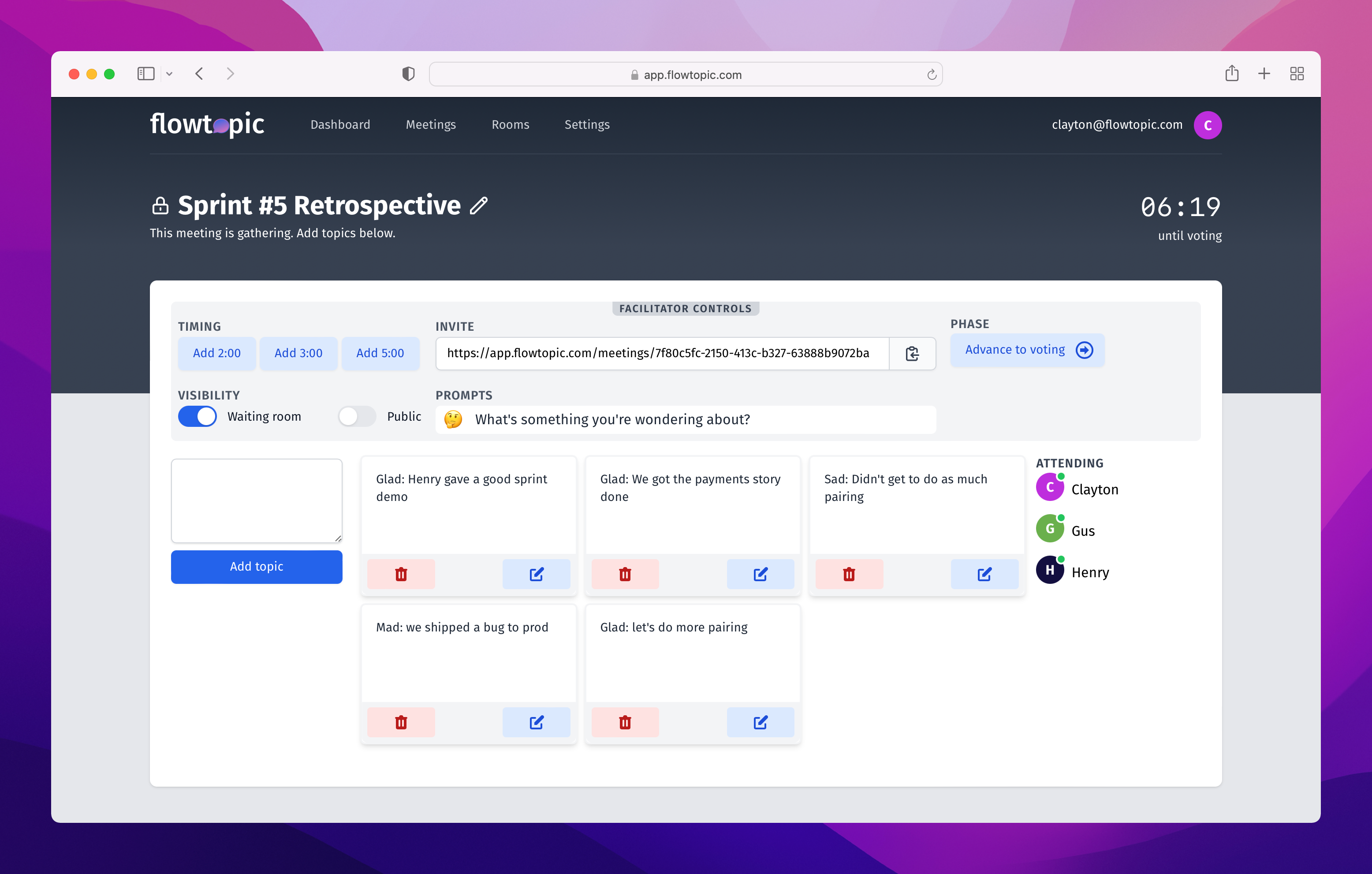
Keys to a successful gathering phase:
- Set the stage for the retrospective.
- Prompt participants with insightful questions.
- Use the full time; great topics usually come at the end.
Voting phase (0:08 - 0:10)
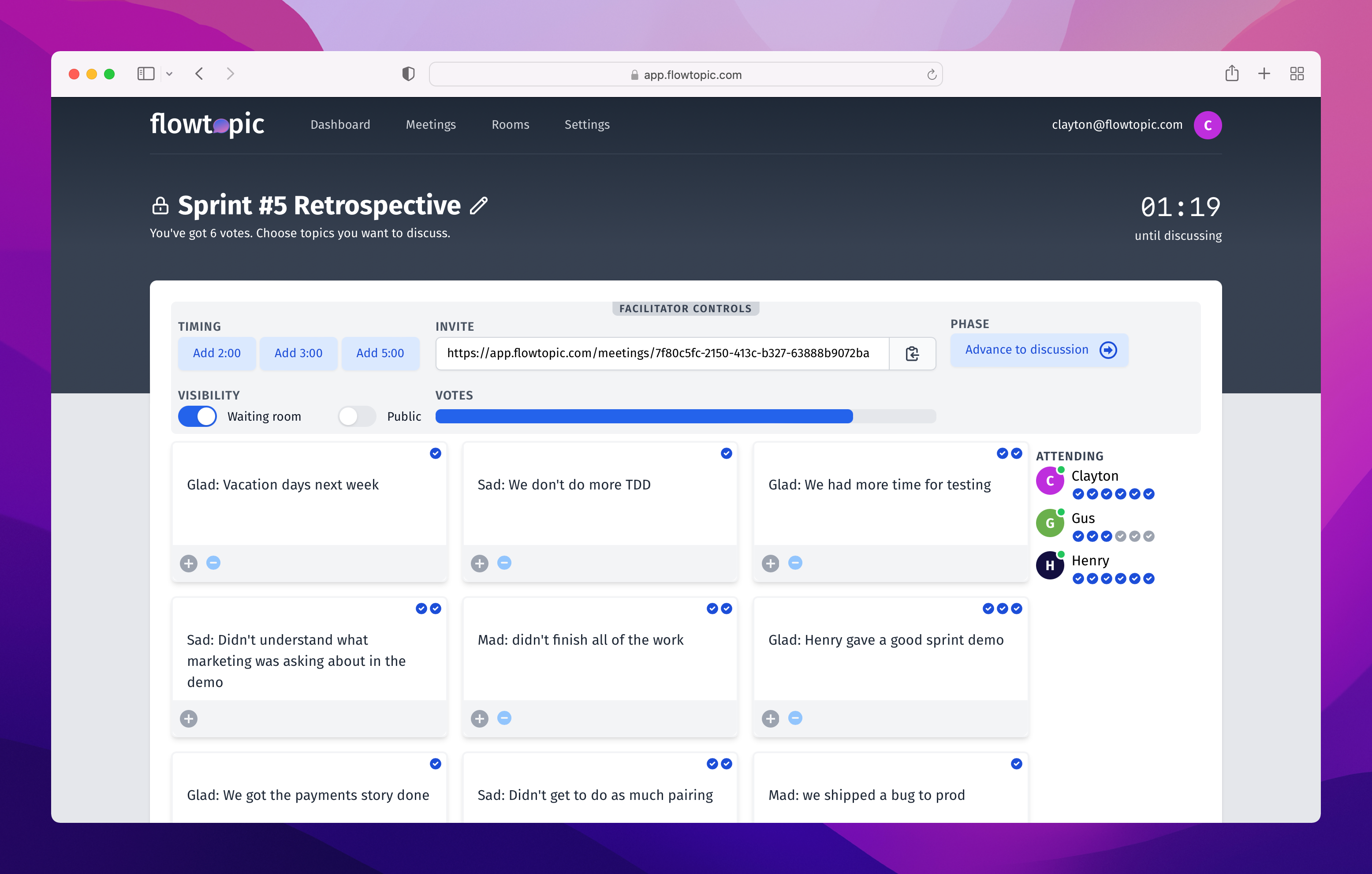
Keys to a successful voting phase:
- Encourage everyone to use all of their votes.
- Remind participants of important or impactful events.
- Keep it short. Save time for discussion.
Discussion phase (0:10 - 0:40)
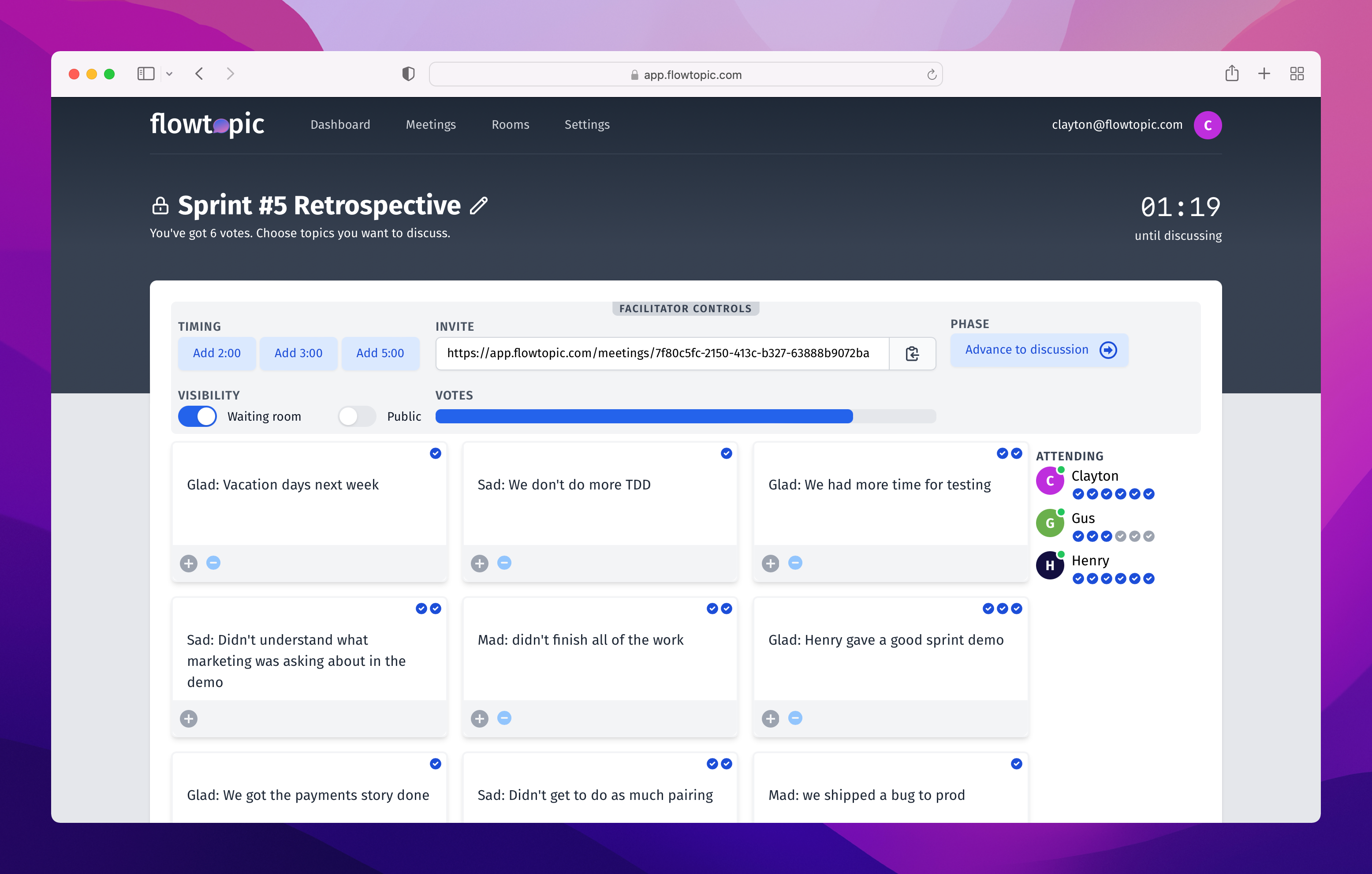
Keys to a successful discussion phase:
- Keep the team on-track by using time boxes and voting.
- Take notes and capture action items.
- Add a topic at the end to “decide what to do.”
Your next Lean Coffee retrospective
Now you’ve got the tools and techniques to run your next retrospective as a Lean Coffee style meeting. If you’re looking for an even easier time, checkout all of the features of flowtopic that our customers use to run better meetings in half the time.
And if you have suggestions for improving this guide, let us know at [email protected].