How to Lean Coffee: The lean meeting structure

Learn everything you need to know about the Lean Coffee meeting format. Who should attend, how it works, and what to expect.
Lean coffee has been around since 2009, yet only a few teams use it regularly. In this guide, you’ll learn everything you need to know about the Lean Coffee meeting format. What materials you need, who should attend, how it works, what to expect, and tips and tricks for success.
In this guide
- What is Lean Coffee?
- How to run an in-person Lean Coffee
- How to run a virtual Lean Coffee
- Extra tips for improving your next Lean Coffee meeting
What is Lean Coffee?
From the official website, leancoffee.org:
Lean Coffee is a structured, but agenda-less meeting. Participants gather, build an agenda, and begin talking. Conversations are directed and productive because the agenda for the meeting was democratically generated.
Jim Benson and Jeremy Lightsmith created Lean Coffee in Seattle in 2009. It started out as a simple way to have production discussions about the work they were doing at the time, applying Lean techniques to knowledge work. Most importantly, they required a format that only required people show up, but little else. And so, Lean Coffee was born.
How does Lean Coffee work?
Lean Coffee meetings work by participants generating topics for discussion, voting on which are most important, a facilitator using time boxes to help the group discuss the topics as they flow through a kanban.
Roles required for Lean Coffee
There are two main roles in a lean coffee meeting, participant and facilitator.
Everyone attending and participating in the meeting are “participants.” The participants generate the topics for discussion, vote on them, and do most of the talking during the meeting.
The Facilitator (usually just one) is responsible for keeping track of the time boxes during the meeting and the overall flow of the meeting. The facilitator’s most critical job is keeping the meeting on track and help the participants respect the time boxes. Occasionally, the facilitator takes notes about action items the group has discussed.
Materials required for Lean Coffee
When running a Lean Coffee in person, you only need a few basic materials:
- Some stickie-notes or index cards.
- Markers for writing topics and dot voting.
- A flat surface like a table or desk for organizing the topics.
- A clock or timer to keep track of time boxes.
For a remote or distributed group, you’ll need an online tool
Phases of a lean meeting structure
A Lean Coffee meeting is broken down into three phases:
- Gathering
- Voting
- Discussion
In the gathering phase, the facilitator sets a time box and participants generate the topics that form the agenda of the meeting.
In the voting phase, the facilitator determines the number of votes each participant gets and sets a time box. Participants rank the topics by voting on which they want to discuss the most.
In the discussion phase, the facilitator organizes the topics according to number of votes, sets a time box for each topic, and moves the topics through the kanban. Participants discuss each topic in the queue individually, until there are no more topics left.
During the discussion phase, the group discusses each topic using a time box. When the time box ends, the facilitator asks the group to vote (thumbs up or thumbs down) to decide if they should continue discussing that topic, or move on to the next topic.
Who uses Lean Coffee?
With its origins in Lean software development, Lean Coffee has become a popular format for software teams and organizations who have adopted an Agile approach. This has helped spread the Lean Coffee format to related ceremonies, meetings, and activities.
- Scrum masters use Lean Coffee to run retrospectives for their teams.
- Managers use Lean Coffee to run 1-on-1 meetings with their direct reports.
- UX Professionals use Lean Coffee to run brainstorming meetings with stakeholders
- User Groups use Lean Coffee to run monthly meetups.
- Software teams use Lean Coffee to get to know new members of their team.
Why do teams use Lean Coffee?
The popularity of Lean Coffee style meetings can be directly traced to its flexibility and simplicity. The format works well for a variety of meetings, settings, and teams. It’s easy to explain, facilitate, and organize. And it is just as effective when you only have 20-minutes as it is when you have two hours.
Teams everywhere are using Lean Coffee for:
- User groups
- Industry meetups
- Lean Coffee retrospectives
- Brainstorming/Ideation
- All-hands/town hall style meetings
How to run an in-person Lean Coffee
Now that you know the basic materials, roles, and phases required for a Lean Coffee meeting, we can discuss the structure, timing, and process of running the meeting.
These steps are best suited for an in-person meeting with a group of about 12-15 people who have about 30 to 45 minutes for their meeting. Adjustments can be made to votes and timing depending on the number of participants and how much time you intended to spend meeting.
Short on time? Download our Lean Coffee in 5 steps infographic.
1. Gather your materials in an appropriate space
First, find a physical space large enough for the group to gather comfortably. Remember that everyone needs access to the kanban board during the gathering and voting phases.
Next, ensure each participant has a pen and a pad of stickie-notes or index cards. Sharing the stickie-notes and index cards works well, but it’s best that everyone have their writing utensil; otherwise some people will be reluctant to add topics.
Then set up the kanban board with three columns:
- To discuss – where you’ll put the topics generated during the gathering phase.
- Discussing – where individual topics go once they are actively being discussed.
- Discussed – where discussed topics go.
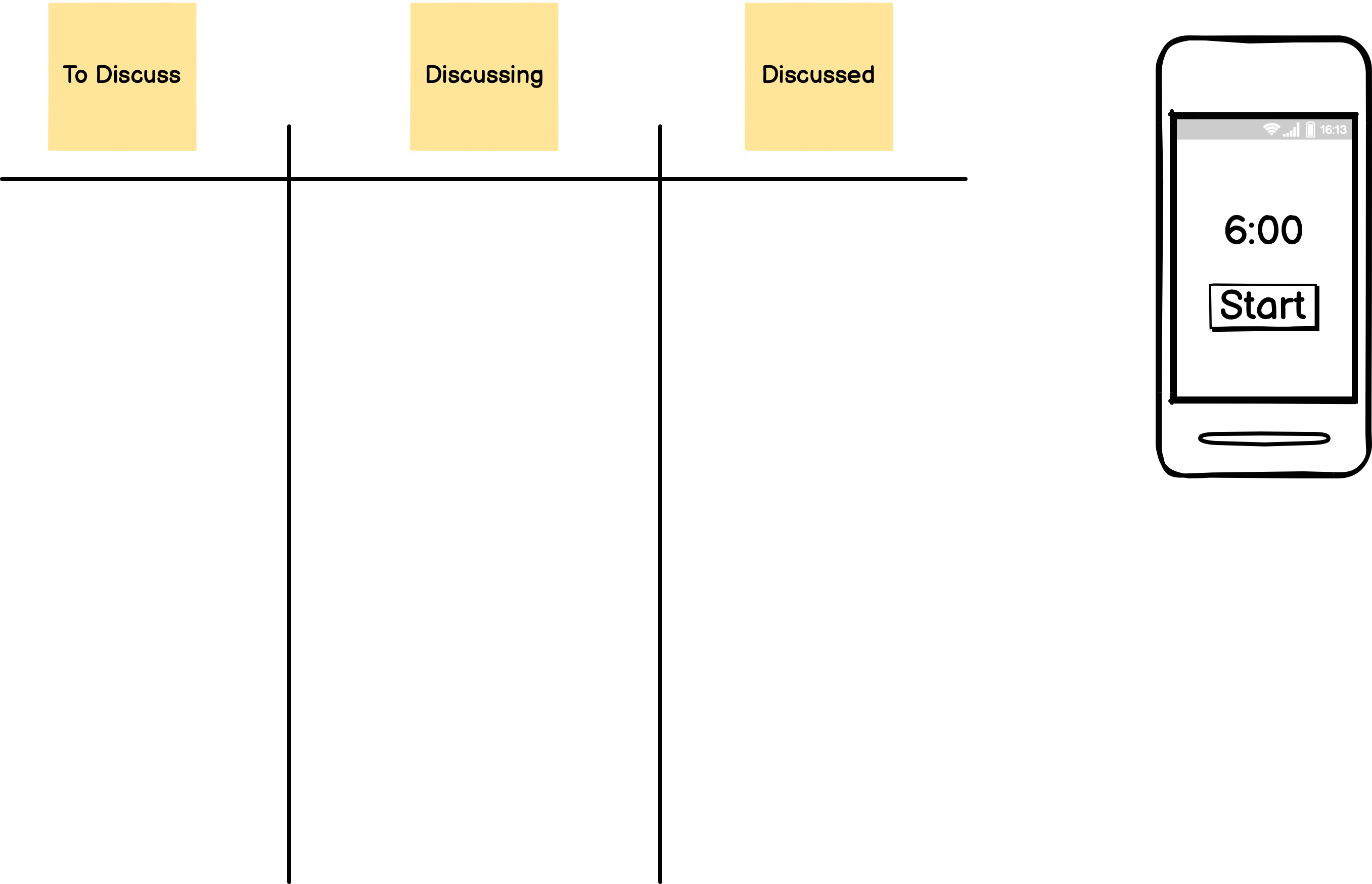
And finally, have your watch or phone ready to use as a timer. Something with an alarm or noise when the timer expires can be a nice signal for the group to pause the conversation.
2. Set the stage for the meeting
Start by reviewing the format, process, and time allocated for the meeting with the group. Depending on how familiar the group is with the format, you can skip this entirely.
Next, if you have a more specific theme for the meeting, share that with the group to help set boundaries for the discussion. For example, you’re running a monthly Customer Experience user group and this month’s meeting is specifically about customer interviews. You might limit topics to customer interviews, but suggest the group explore the background, process, personal experiences with, and format of etc. to generate more topics.
3. Start the gathering phase
The meeting is about to be underway. Start your timer for the gathering phase and let the group know how much time they’ve got. Because you want to give the group enough time to generate interesting topics, it’s a good idea to dedicate about 20% of the meeting time to the gathering phase.
For example, if you have 45 minutes for your Lean Coffee, that works out to about 10 minutes.
When participants start writing topics, all the obvious and top-of-mind ideas will come out first. That’s because people have probably been thinking about at least a couple of things they want to talk about.
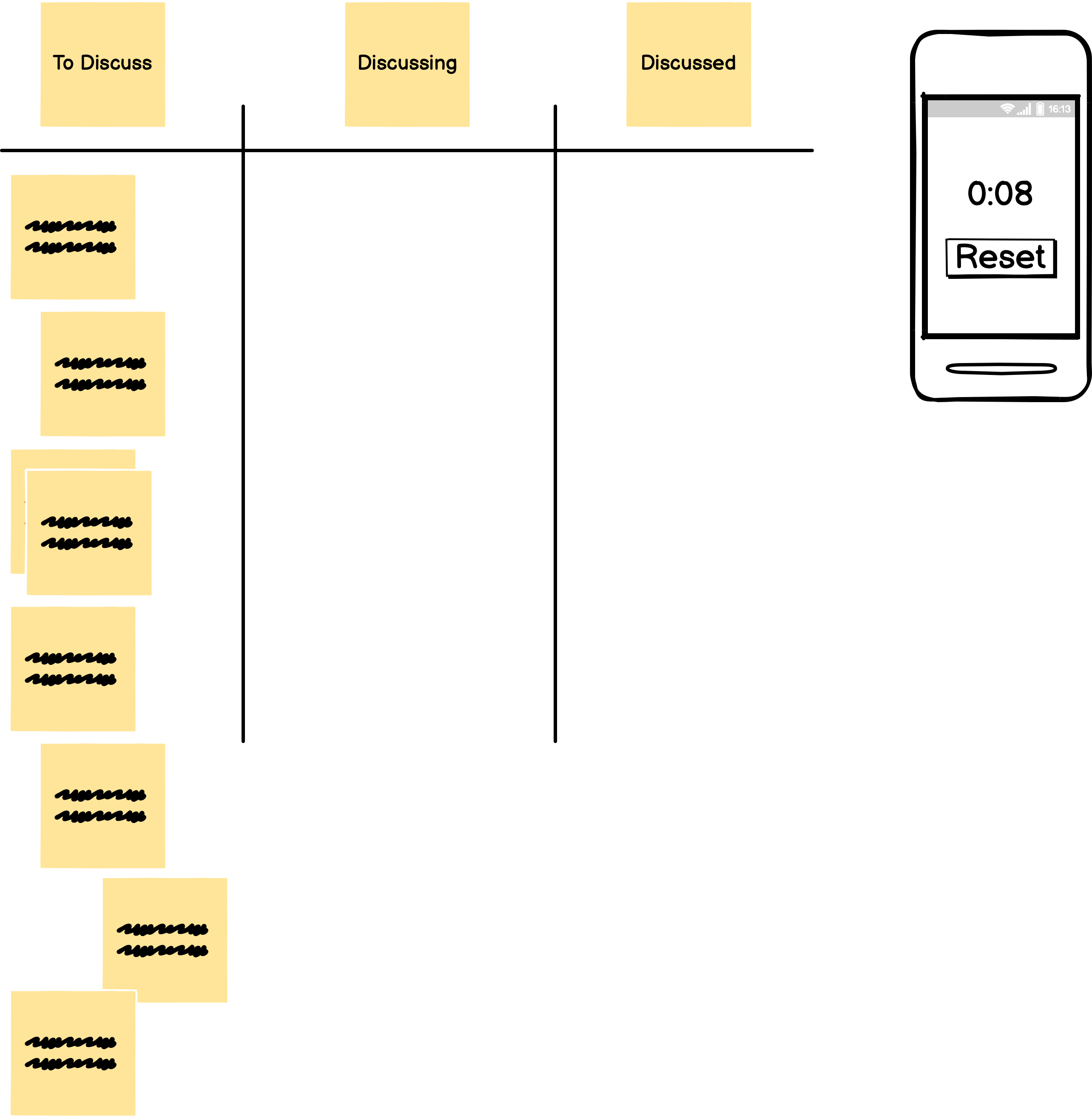
But as time goes on, and you get to the half-way point, participants might start slowing down and generating fewer topics. This is where you, the facilitator, can start prompting the group by asking questions like:
- “What is the one thing you wished you knew about
?” - “When was the last time
went well for you?” - “What’s the thing you struggle the most with about
?”
Once the group has exhausted their topic generating energy, or when time is running out, let the group know that you’ll be moving on to the next phase and that they should write down any last-minute topics.
Organize all the generated topics onto the kanban board in the “to discuss” column so that they are ready for voting.
4. Move to the voting phase
Now that the group has generated several interesting topics, it’s time to vote on what’s most important and set the agenda for the rest of the meeting.
The voting phase usually goes pretty quickly, but you still need to set a time box, otherwise some participants will take too long trying to decide how to use their votes. Plan to spend about half as much time voting as you did generating topics. Using our 45-minute meeting as an example, that works out to about 2-3 minutes for voting.
After the time box, the next most essential part of facilitating the voting phase is determining how many votes each participant gets. There’s no “right” answer here, but in general if you want a more narrow focused discussion on a smaller number of topics, give participants a smaller number of votes. If you want a more diverse and broad discussion, give more votes.
Experiment with different numbers of votes as you run your Lean Coffee meetings to find out what works for your group.
Typically, “dot voting” (where the participant marks a dot on the stickie or index card of the topic) works best as a means for voting. Participants are usually allowed to use as many votes as they’d like on one topic, or spread their votes out on multiple topics. Experiment here to see what works best for your group.
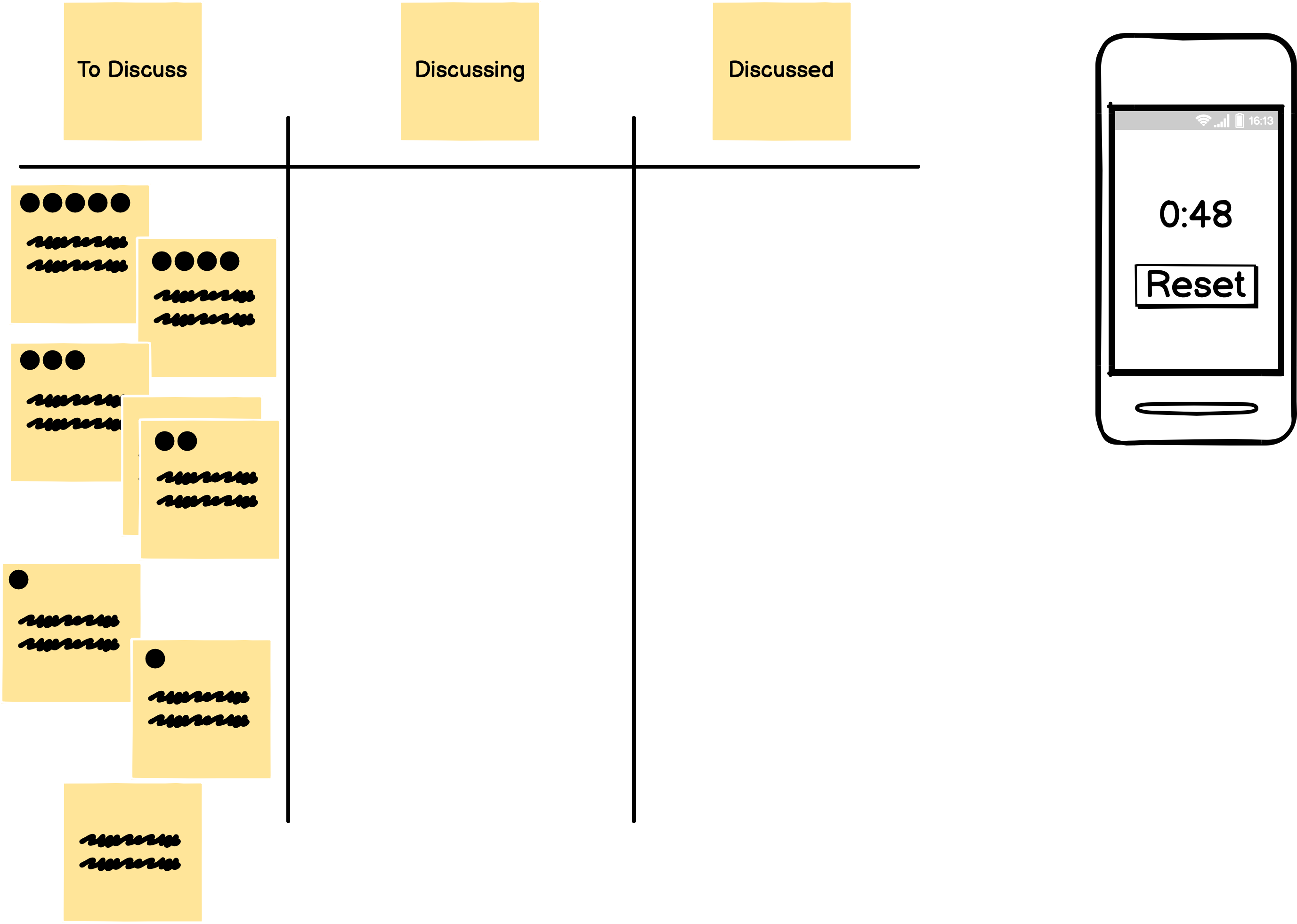
At the end of the voting phase, your job as facilitator is to organize the topics in priority order based on the number of votes. Sometimes, you’ll find similar or duplicate topics that you can “merge” together by physically placing the notes on top of each other or side-by-side.
After you’re done, the “to discuss” column should look like a prioritized list of topics.
5. Start the discussion
The discussion phase of a Lean Coffee meeting is really just the same actions repeated for each topic in the list of topics “to discuss.”
- Move the topic from “to discuss” to “discussing”
- Start a timer for 3-5 minutes
- The group discusses the topic
- When the timer runs out, or the conversation ends:
- The facilitator asks the group to vote (thumbs up or thumbs down) whether to continue discussing this topic, or move on to the next topic.
- If the group votes to continue, the facilitator resets the timer (usually for less time) and the process starts over.
- If the group votes to end discussion, the topic moves from “discussing” to “discussed” and the next topic moves from “to discuss”
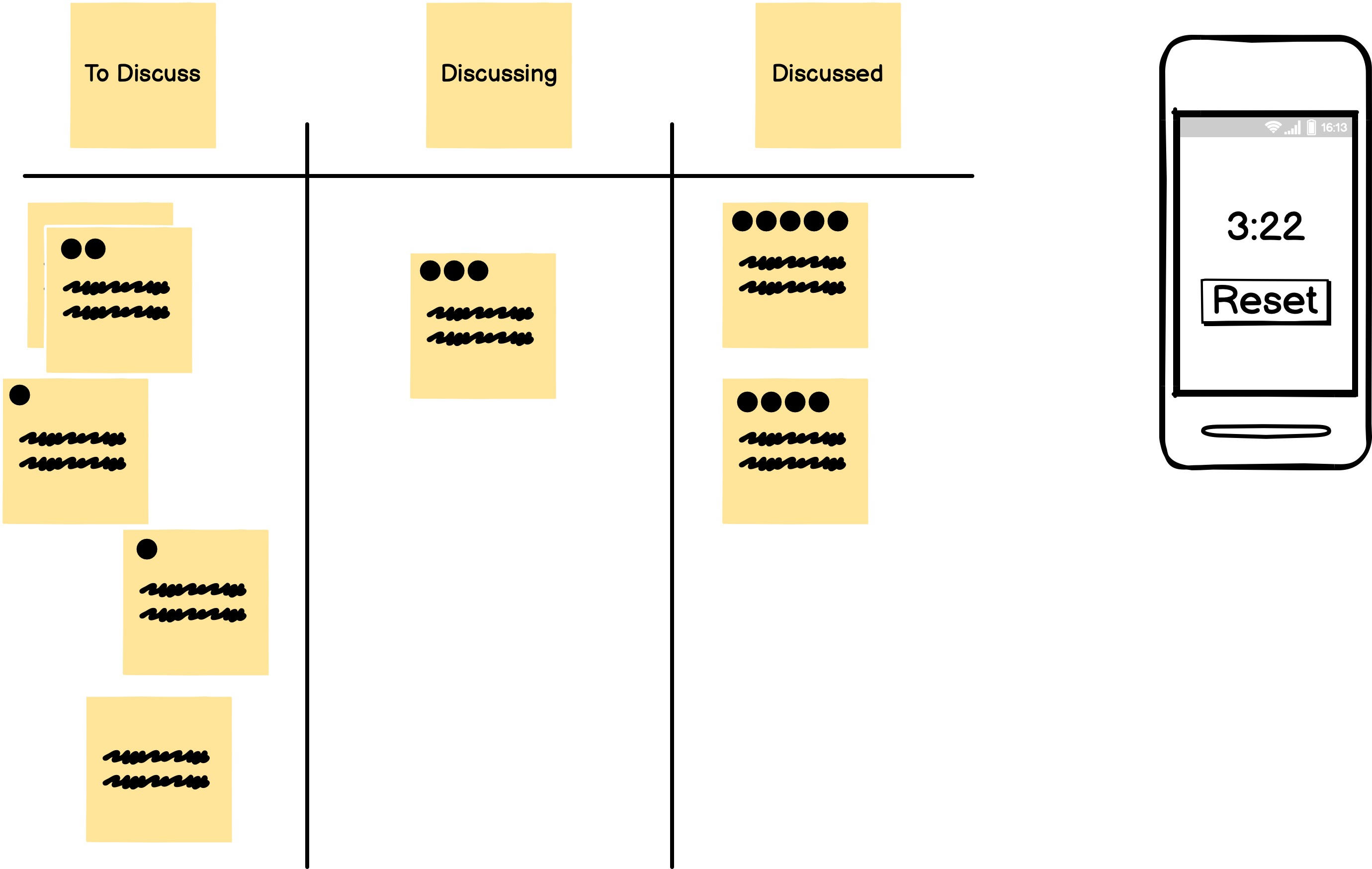
This is the main process loop for a Lean Coffee meeting. While simple, it can present some challenges for the facilitator. Especially when the discussion gets lively.
6. End the meeting
The meeting will end after the group finishes all the items in the “to discuss” queue or as the conversation starts to slow down, and the team quickly discusses less popular topics.
The facilitator needs to keep track of the overall time box for the meeting and bring it to a close on time, even if that means missing some topics yet to be discussed.
At the end of the lean coffee, the group leaves the discussion with any optional action items noted during the discussion of topics and the facilitator official ends the meeting.
Want to run a virtual lean coffee meeting?
An example of an in-person Lean Coffee meeting
Faye leads a team of software engineers who are coming together to discuss ideas for the upcoming company Hack-a-thon. Faye is the facilitator of this Lean Coffee meeting. Her team members are the participants.
Faye gathers the team in a conference room, with markers and stickie notes for everyone. Using masking tape, Faye creates a temporary Kanban board on the conference room table and labels three columns using a stickie-note:
- To discuss
- Discussing
- Discussed
Next, Faye reminds her team that they will be discussing their ideas and approaches for the upcoming Hack-a-thon over the next 45 minutes.
She sets a timer for six minutes and asks the team to start writing one topic per stickie-note and placing them in the “to discuss” column on the Kanban board.
The team spends the next five minutes generating topics and placing them on the Kanban board. Faye reads each topic as it is placed and groups similar topics together by combining the stickie-notes on top of one another.
Faye then sets another timer, this time for two minutes, and asks the team to each vote on the topics they wish to discuss by placing a mark on the stickie-note. She gives each member of the team five votes based on the number of topics.
When the timer goes off, Faye prioritizes the topics in the “to discuss” column from most votes to the least votes.
Faye sets a new five-minute timer for the discussion of the first topic in the list, physically moves it from the “to discuss” column to the “discussing” column and starts the timer.
The team discusses the first topic (questions about the rules of the Hack-a-thon) for the full five minutes. As the timer ends, and Faye’s phone starts dinging.
“Should we continue discussing this topic? One, two, three…” she quickly asks the team motioning them to vote thumbs up or thumbs down.
The team is mostly thumbs down, so Faye decided to move on to the next topic.
She resets her timer, moves the last topic from “discussing” to “discussed” and then moves the next topic from “to discuss” to “discussing” and starts the timer.
The team discusses the next topic (which tech stack they plan to experiment with for the Hack-a-thon) for the full five minutes.
“Should we continue discussing this topic? One, two, three…” she again asks the team.
This time, the team is all thumbs up, so the discussion will continue. Faye sets her timer for three minutes this time and starts it again.
The team finishes the discussion and votes to move on from this topic.
Faye repeats this process until she notices they only have three minutes left in the meeting. At the end of a topic, she decides to end the meeting a little early instead of partially discussing the next topic.
One team member writes down an action item to set up a sandbox in the cloud environment for the team’s Hack-a-thon projects, they clean up the temporary Kanban board, and collect all the supplies from the meeting.
Faye’s Lean Coffee meeting is over.
How to run a virtual Lean Coffee
Whether you have one remote team member or an entirely distributed team, sometimes you need to run a Lean Coffee meeting virtually instead of in-person.
Because you’re not in a physical space together, materials like markers and stickie-notes are no longer required. Instead, you need an online tool to capture and track topics. Flexible tools like trello or a miro board can be used in a pinch, but this part of the guide assumes you’re using the purpose-built flowtopic.
1. Start a meeting and share the link
When you’re ready to start collecting topics, start a new meeting from the flowtopic dashboard, or from the meetings page. You can start a new flowtopic meeting before the actual meeting occurs if you want to gather topics ahead of time. For example, you intend to give your team time to think of Q&A questions for the department meeting, so you start a new flowtopic meeting first thing in the morning and leave it open until later in the day.
Next, disable the waiting room if you want anyone to be able to join the meeting. Leave the waiting room enabled if you want to screen participants before they are allowed to enter the meeting.
For paid flowtopic plans, choose if you want the meeting to be public or private. Private meetings are only accessible by members of your organization.
Once your meeting has started, you can copy the link from the facilitator controls and share it with your team. It’s also recommended to start a video call on your conferencing tool of choice (e.g., Zoom, Teams, WebEx, Slack) so everyone can hear and see each other during the meeting.
2. Set the stage for the meeting
Once the group has gathered and joined the meeting, set the stage by reviewing the format and their role as participants.
If necessary, update the main theme for the meeting and explain the purpose of and expected outcome.
Because flowtopic has a built-in timer, there’s no need to use your smartphone or watch to keep track of the time. You can add time in increments of 2, 3, and 5 minutes.
3. Start generating topics
At this point, the meeting participants can start adding topics. As participants add topics during the gathering phase, they appear in the list for all other participants and facilitators. Participants can edit or delete the topics they’ve added, and facilitators can edit or delete topics from any participant.
The built-in timer will start counting down from the default of five minutes. As needed, you can add more time by using the timer controls as a facilitator.
And just like an in-person Lean Coffee meeting, the easy topics will come out at first, but then the team might need some help coming up with those deeper and more insightful topics.
As the facilitator, you’ll see several prompts, which you can use to nudge the group and generate even more topics.
Prompts like:
- “What’s and example of something you’re not quite sure about?”
- “Name something that’s been helping you stay calm lately.”
- “Tell me what’s got you really upset lately?”
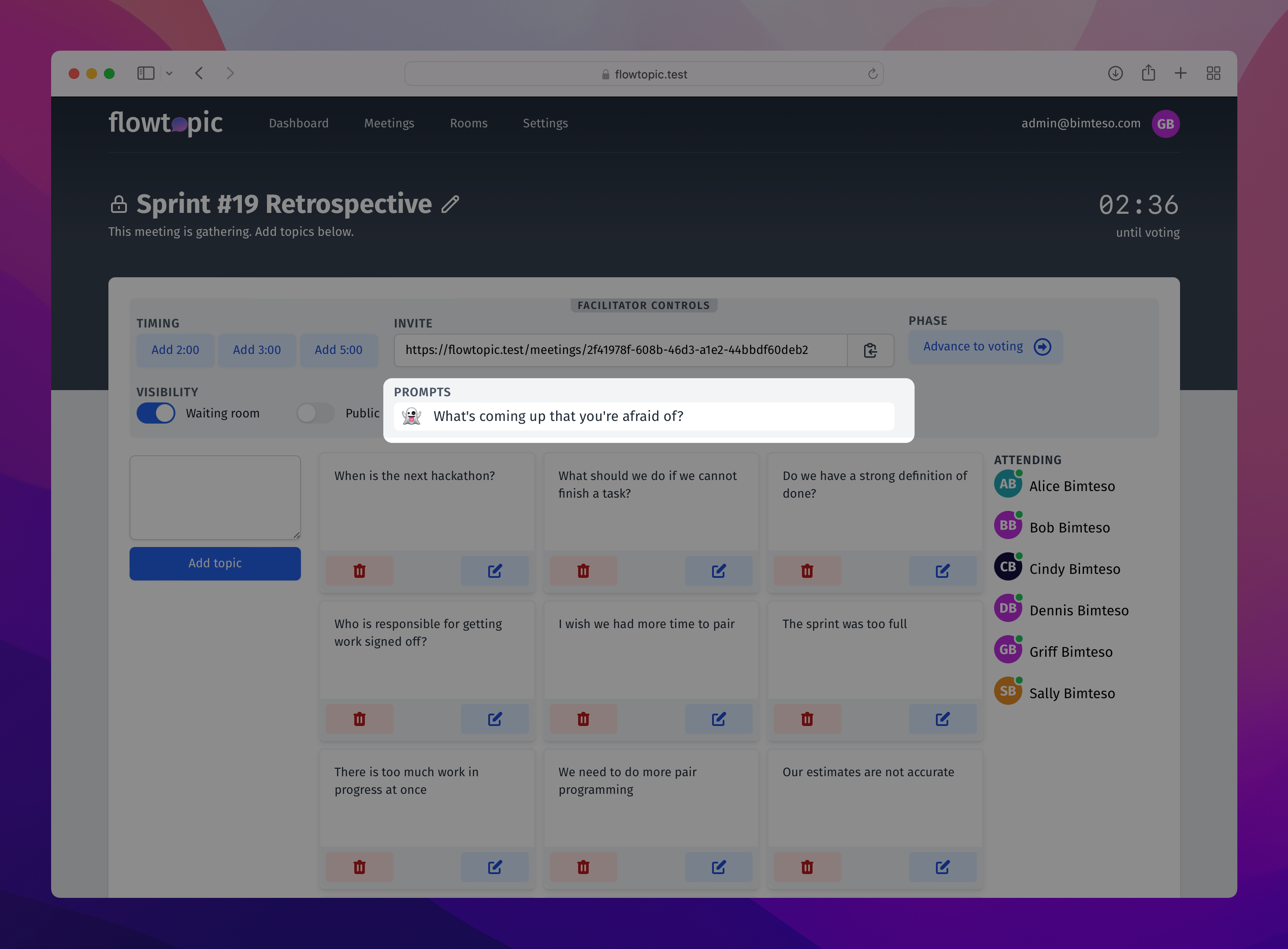
Once the group has finished generating topics, it’s time to advance the meeting to the voting phase. As the facilitator, simply press the “Advance to voting” button in the facilitator controls.
4. Vote on popular topics
Advancing to the voting phase resets the meeting timer and adds another five minutes.
Each participant gets a certain number of votes based on the total number of topics. The formula is:
√(number of topics) * 1.5
Participants vote for the topics they want to discuss by pressing the “+” icon on each topic. They can vote for one topic more than once and are free to use their votes as they would like. If they accidentally vote for a topic, they can remove that vote by pressing the new “-“ icon.
Votes for each topic show up as a “✔️” and are visible to all participants and facilitators, although voting is anonymous, so participants cannot see who voted for which topic, only that the topic has received votes.
As participants cast votes, the facilitator has two ways of understanding who has voted and how many votes remain.
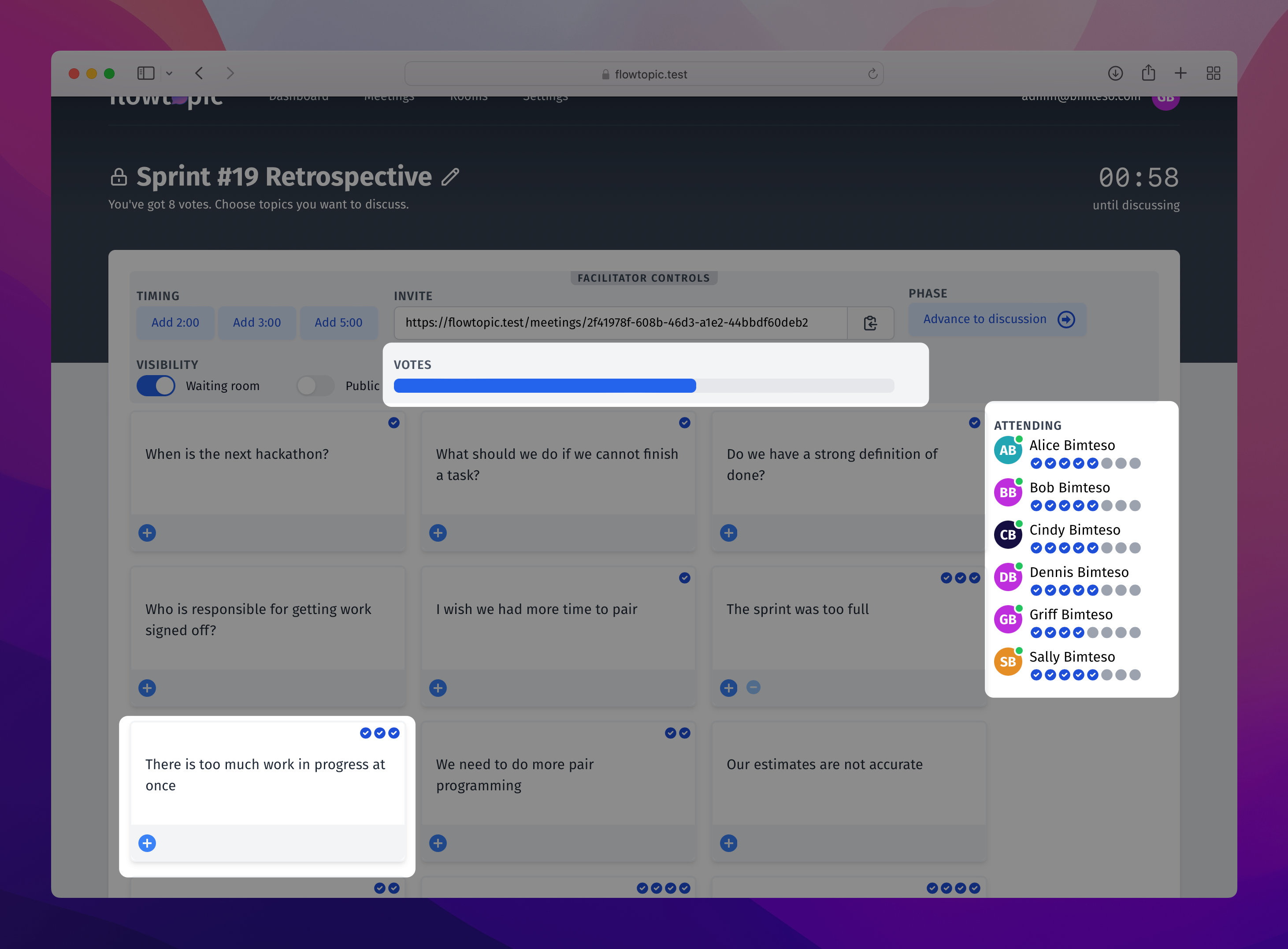
First, the facilitator can use the overall voting progress indicator to judge about how many unused votes are remaining. It’s an easy way to see if the group needs more time for voting.
Second, the facilitator can see how many votes each individual participant has cast and how many they still have remaining. This can be helpful if one participant hasn’t voted at all and needs a reminder that it’s time to vote.
When the facilitator judges that there are enough votes, it’s time to move on to the discussion phase. As the facilitator, press the “Advance to discussion” button in the facilitator controls.
5. Time for discussion
Now it’s time to start discussing your topics. In the “to discuss” column, you’ll find topics sorted by number of votes. The facilitator guides the group through the discussion phase by working through each topic in the list of topics.
- Choose a topic and press the “Discuss topic” button
- The topic moves to “discussing” and the meeting timer starts counting down from three minutes.
- The group discusses the topic
- When the timer runs out, or the conversation ends:
- The facilitator advances to the next topic in the “to discuss” list by pressing the “Next topic” button.
- OR the facilitator presses the “Vote to extend” button to collect votes from the group and determine if discussion should continue
- If the group votes to continue, the facilitator continues the discussion and the meeting timer automatically resets, counting down from two minutes.
- If the group votes to end discussion, the facilitator ends discussion and can start the next topic immediately.
The meeting timer is automatically reset and updated. Additional time can be added by the facilitator as needed.
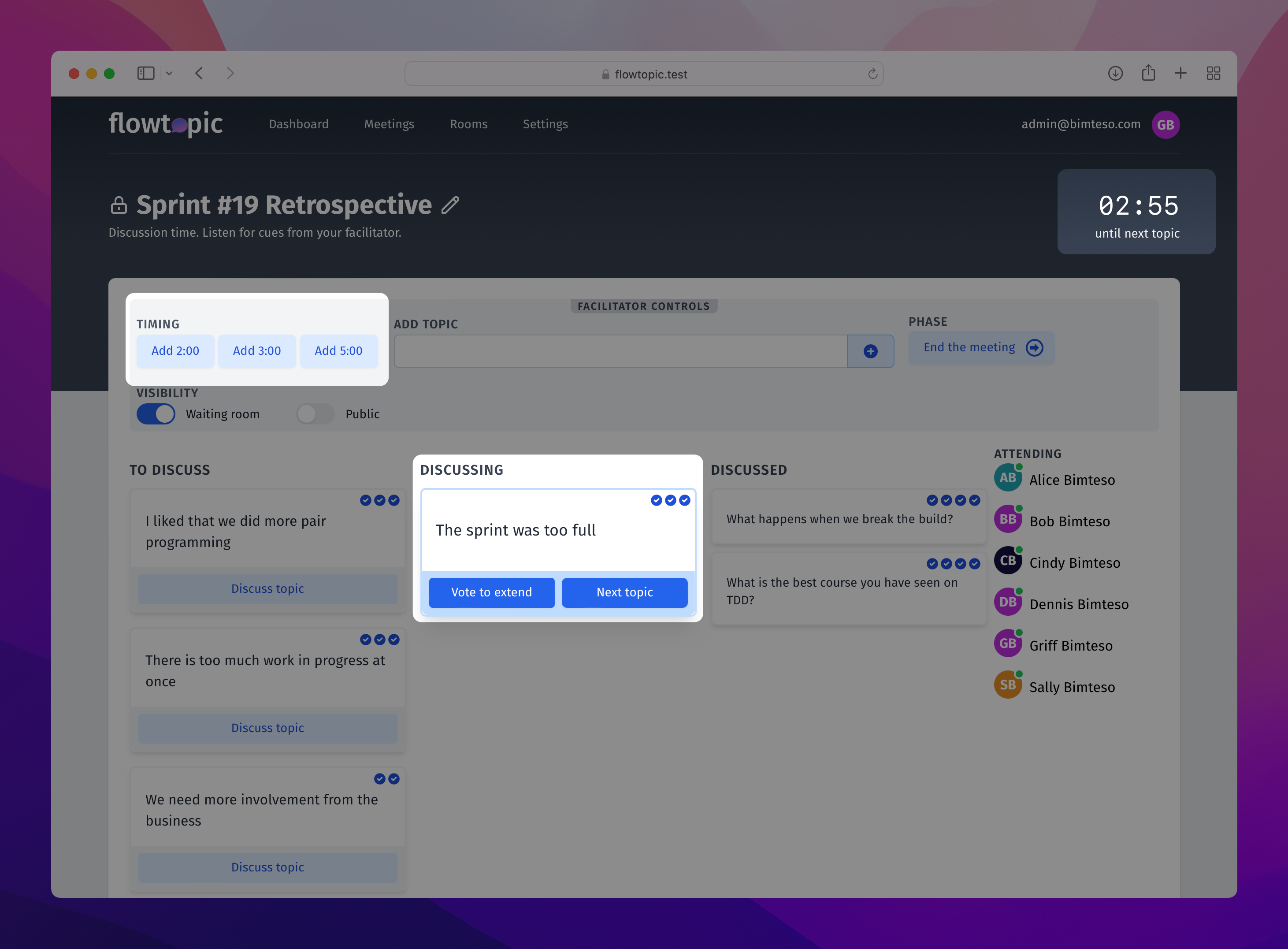
Once the group has exhausted the topics to discuss, or the meeting is out of time, the facilitator can end the meeting by pressing the “End the meeting” button.
6. Closing the meeting
When the facilitator ends the meeting, the group is advanced to a summary of the topics discussed (and not discussed.)
At this point it’s a good idea to review any action items that may have come out of the meeting, assign tasks that were discussed during the meeting, and review any takeaways with the group.
An example of a remote Lean Coffee meeting using flowtopic
Faye is bringing her team of software engineers together to discuss the outcomes and ideas from the company’s recent Hack-a-thon. Faye is the facilitator of this Lean Coffee meeting. Her team are the participants.
Faye starts a new meeting in flowtopic with the topic “Hack-a-thon outcomes” and sends the link to the team in the team’s slack channel.
Next Faye reminds her team that they will be discussing the outcomes and learnings from the recent Hack-a-thon over the next 45 minutes.
Judging from the excitement of the team, she adds another three minutes to the timer using the facilitator controls and asks the team to start generating topics.
The team spends the next eight minutes generating topics and Faye uses the discussion prompts from the facilitator controls to help elicit even more topics.
Once the team has slowed down adding topics, Faye asks for any last minute ideas before advancing the meeting to the voting phase.
The timer is automatically reset, and Faye now asks the team to use their votes to choose the topics they think are most important. Keeping an eye on the voting progress bar, she sees that about half the votes are immediately cast.
Looking at the participant votes, she sees that two team members haven’t used any of their votes. She asks Raj and Jamie to start placing votes, and they soon cast all of their available votes.
With all of the votes cast, Faye advances the meeting to the discussion phase.
The team discusses the first topic (Jamie’s project using the Twitter API) for the full five minutes. As the timer ends, Faye puts the topic to a vote and asks the team if they would like to keep discussing this topic.
The results start coming in and it’s clear the team has more to discuss here, so she chooses to continue discussing the topic and the timer is automatically reset with an additional two minutes.
Over the next twenty minutes, the team gets through a few more topics, voting each time to extend the discussion or move on to the next topic.
Soon they run out of topics and Faye decides it’s time to wrap up the meeting and end early. She ends the meeting and the team reviews a summary of topics.
There were two action items for Matt, and after discussing next steps with the team Faye’s Lean Coffee meeting is officially over.
Extra tips for improving your next Lean Coffee meeting
When you’ve run a half-dozen Lean Coffee meetings you’ll start noticing patterns (and anti-patterns) with the group, topics, and discussions. Here are a few extra tips to jump start your journey to becoming a better Lean Coffee facilitator.
Time boxing discussion of each topic
The time box around discussion acts as both a constraint against long-winded rambling, and a forcing function to prompt active discussion. The length of time box for each topic depends on the number of topics, the number of participants, and the depth of the topics being discussed.
For example, a large group that has created a lot of topics about the future life or death of their startup company probably needs more time to engage in a meaningful discussion than a small group discussing a handful of topics about their weekend adventures.
A good rule of thumb is to reduce the time allowed for discussion after each subsequent vote to continue discussion.
- First round of discussion – 5:00 minutes
- Second round – 3:00 minutes
- Third round – 2:00 minutes
- Fourth and continuing rounds - 1:00 minute
Encouraging meaningful topics
When a team is just forming, or an existing team has low-trust among each other, it’s often hard to get them to generate topics that will lead to an interesting discussion. This is especially the case when there’s a topic that’s acting like the “elephant in the room.”
One technique you can try is to re-frame the sensitive topic as a problem faced by someone else.
For example, let’s say you are running your team’s retrospective and there was a recent production outage. The team might not be comfortable directly addressing the subject, so try asking “How do we think our customers felt about the production outage?” Or if there’s an internal group who was impacted, ask questions about what they were thinking and feeling.
It’s a chance for the team to practice some empathy and helps avoid directly addressing the sensitive subject.